As a member organisation of Brass Bands England your band or group can benefit from free publicity. Did you know that you can share information about your band, advertise your vacancies and also add your events to the BBE website Event listings? Follow these simple and straight-forward instructions:
How to add your band’s information to the BBE website, including any instrument vacancies
To do this you need to be an ‘admin’ on your band’s BBE account. If you are not sure about whether you have access to your band’s information or are linked to your band, please check out the Membership FAQs.
- Log into the BBE Website using your own personal login
- Click onto the Member Dashboard (top right-hand corner)
- Under ‘My Group: name of your band’ click the first tile ‘Group Profile’ (see below)

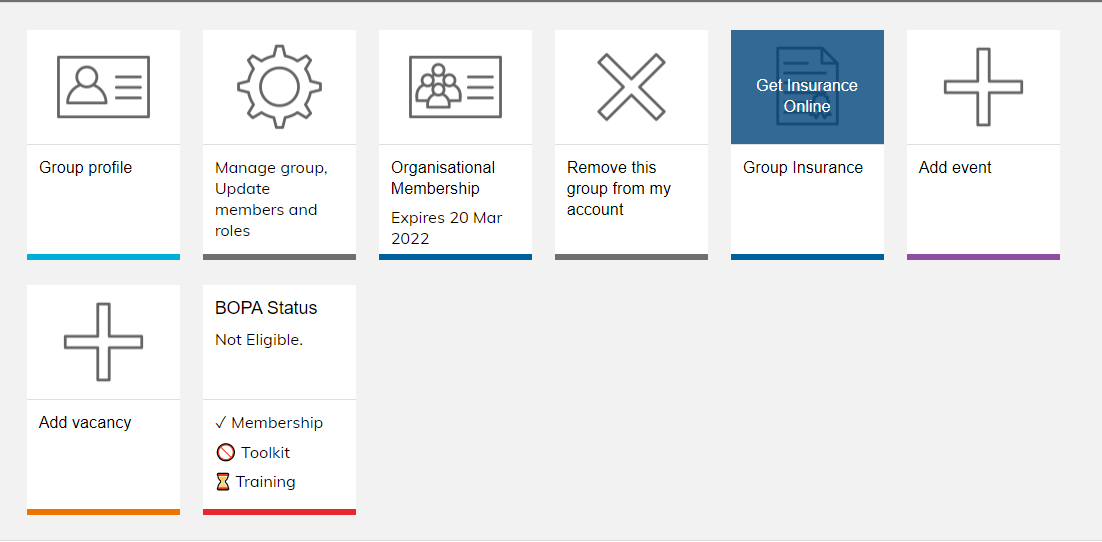
This shows you the information about your band that is available to the public when they click on your band name on the ‘Find a Band’ BBE website page
- Click ‘Edit Band Info’
This will open up your band information, where you can add or change the following:
- Description: add information about the type of band you are, eg contesting, community, adult learner band etc
- Upload your band video: Copy the website link of the page where the video is (maybe on your website or on YouTube) and paste here.
- Upload an image: This may be your band logo or a photo of your band. Files must be less than 2 MB and be .gif .jpg or .png
- Band Address: check this is complete. For State/Province, please add your County – this will help with searches
- Website/Twitter/Facebook/Instagram/SoundCloud/YouTube: If your band uses any of these platforms publicly, please add the URL.
- Rehearsal Info: Add the location, days and times of your rehearsals
- National Area: Even if you are not a contesting band it is useful to know what area of the country your band is based in. This may help us notify you of events that are local to you.
- Section Play In: Please remember to keep this up-to-date if you change section
Instrument Vacancies
-
Tick which vacancies apply (this includes MD), or you can come back to this at any time from the tile on your My Group Dashboard called ‘Add Vacancy’
- Remember to submit the form to save your changes
This is what your entry will look like on the Find a Band BBE webpage. Users will be able to search for your band and instrument vacancies and choose a National Area if they wish. Once users click on the name of your band, they will be able to access any of the information you have entered above. The ‘phone number and email address will have been automatically entered when your organisation joined BBE. If you wish this to be changed for the purposes of the Find a Band page, please email member@bbe.org.uk.
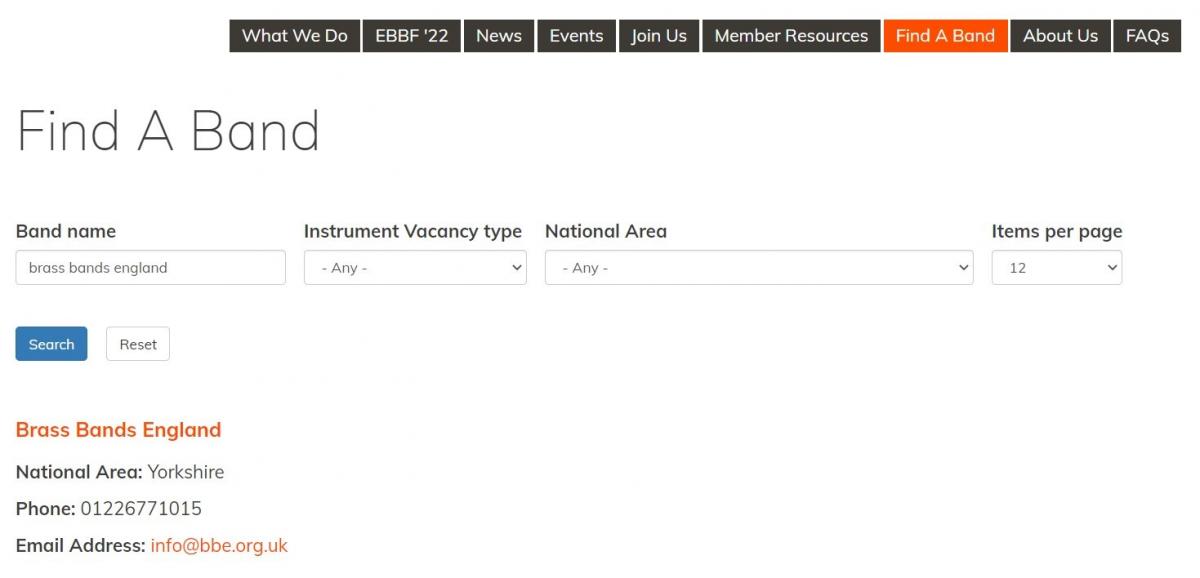
How to add your event to the BBE Website
(To do this you need to have ‘admin’ permissions on your band’s BBE account)
- Log into the BBE Website using your own personal login
- Click onto the Member Dashboard (top right-hand corner)
- Under My Group, click on the ‘Add event’ tile

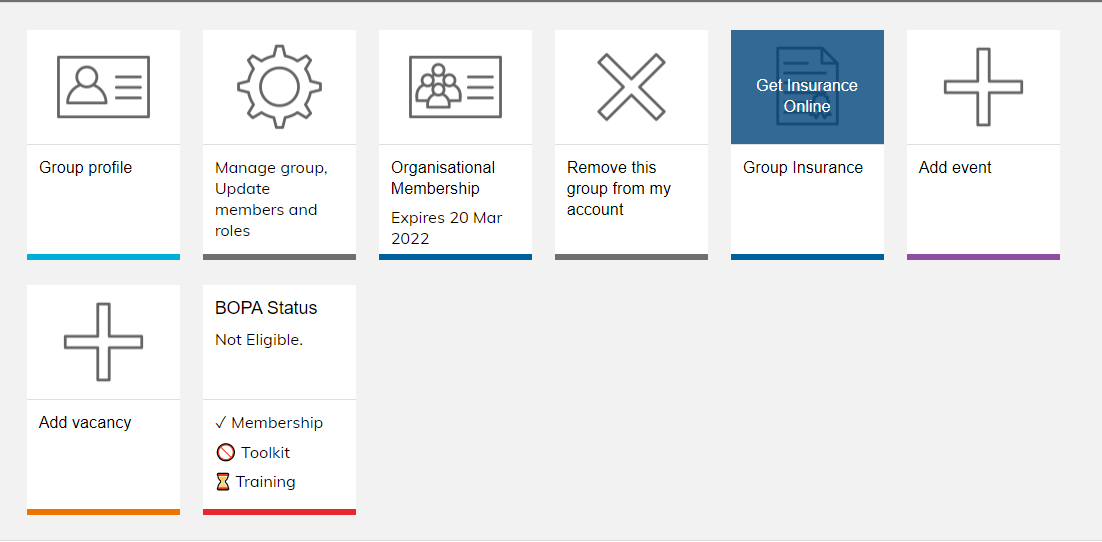
This will bring up the ‘Create Event Page’
- Add the title of your event and the group the event is for
- Choose an event type, eg rehearsal, outdoor concert etc
- If the event has not been finalised you can tick the ‘Provisional event?’ box
- Event Image: If the event doesn’t have an image, then a photo of the band or your band logo could be used. (Files must be less than 2 MB and be .gif .jpg or .png). If you don’t have an image to upload then a default generic event image will appear on your event listing).
- Event Poster: If you have a poster for your event upload it here
- Add the dates of your event and timings
- Event pricing: Add the price at which tickets or entrance to the event starts, without a £ sign, this is already there. If your event is free, type in 'free' after the £ sign.
- Event Description: Use this section to add more information about your event, perhaps who it is targeted at, the type of music that will be played, who else is taking part etc
- Ticket Prices: This is where you can add all the ticket or door entry prices available. If this doesn’t apply, simply put ‘the event is free to all’
- Link for tickets/more info: if you are using a platform or other agency, or the venue is selling tickets, add a link here. Use the full URL eg https:/www.bbe.org.uk/events. Or you can add an email address by inserting ‘mailto’ then the email address, eg mailto:info@bbe.org.uk
- Location: Add the location name and address. All the fields marked with a * need to be completed, otherwise you won’t be able to submit this form.
To place your event on the map, hold your cursor down and move the map to show the location of your event. You can use the + sign to zoom in. Click on the exact location of the event. This will add a red marker sign and will automatically complete the longitude and latitude fields underneath.
- Remember to Save
Your event will appear on the BBE website events page
Anyone visiting the site will be able to click on ‘View Brass Band Events and Concerts from our Members >>’ They will be able to search by event type, date and location to find events.
If you need any help with this, please email member@bbe.org.uk and we will be able to help you further.